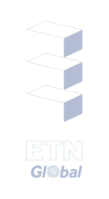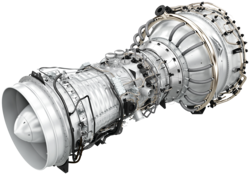SGT-A35 (RB211) User Group
The overall objective of the SGT-A35 (formerly Industrial RB211) User Group is to develop a strong, independent and knowledgeable user community to increase reliability and reduce risk and operational costs.
This User Group covers the entire RB211 engine family.
If you are interested in this User Group, please email Antonio Escamilla Perejon at aep[at]etn.global
Don’t miss out on any updates about the SGT-A35 (RB211) User Group – subscribe to the ETN Global SGT-A35 (RB211) User Group Meeting mailing list and stay in the loop. You can subscribe by filling out the following form here.